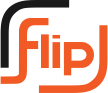Facebook is a prominent social networking site that allows users to share photos, videos, and status updates with other Facebook members. Its platform allows users from all over the world to communicate with one another. Signing up for Facebook gives you the ability to communicate with people all around the world, regardless of where they live. It’s so advanced that it now allows users to create a page on which they can speak with others.
By default, the Friends section of your Facebook profile is public, which means that anybody may see it. Following this step-by-step procedure, you may learn how to hide your Facebook friend list.
- Go to Facebook.com/settings and pick Settings
- from the dropdown menu to see your Facebook settings.
- Select Privacy from the left-hand option.
- Go to the How People Find and Contact You section and look for Who can read your friend’s list to change your friend’s list.
- To alter your privacy settings, go to the dropdown menu and select your options.
- From the three dots in the lower right corner of your cover photo, select View As to see how it would seem to a public user (i.e., someone who isn’t a friend).
Related Facebook Error: This person is unavailable on messenger
How to hide Facebook friend list on the App?
When it comes to updating your Friends list settings on the mobile app, the process is very simple.
- Tap the menu symbol to bring up a menu of options.
- To change your privacy settings, go to Settings > Privacy.
- Then, select the Settings option.
- Then, click on Privacy.
- To check who can view your friend’s list, go to the section titled How People Find and Contact You and choose Who can see your friends list.
- Simply click on the circle next to the new privacy option you’d want to use to change it.
The procedure for altering your Friends list preferences on the mobile app is quite straightforward.
- To access a menu of options, tap the menu symbol.
- Go to Settings > Privacy to modify your privacy settings.
- Next, choose the Settings option.
- Next, select Privacy.
- Go to the section titled How People Find and Contact You and select Who can see your friends list to see who can see your friend list.
- To change the privacy setting, simply click on the circle next to the new option you want to select.
Facebook for iOS and Android
If you have Facebook installed on your phone, you can adjust your privacy settings using the iOS or Android mobile applications.
Because the following instructions are based on Facebook for iOS, the methods for Android may differ slightly:
- On your smartphone, open the Facebook app.
- In the lower right corner, tap the three-line sign.
- Select ‘Privacy and Parameters’ from the drop-down menu.
- “Settings -> Privacy Settings” should appear.
- Tap “Who can view the list of your friends?” when you find it.
You may now choose which persons or groups should have access to your friend list.
Read this blog if you want to find out how to hide your friends list on Facebook. Go through the steps that are given above, as you would be able to find the answer to the significant questions like, can hide friends list on Facebook?
Related Facebook Error: How to unlock Facebook account